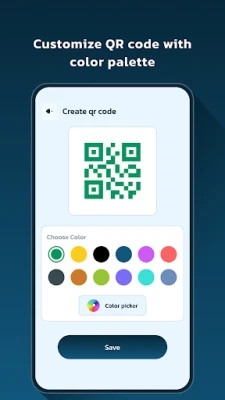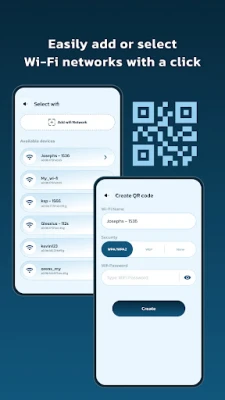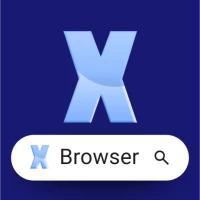Latest Version
Version
1.0.0
1.0.0
Update
December 22, 2024
December 22, 2024
Developer
Core Apps Creation
Core Apps Creation
Categories
Tools
Tools
Platforms
Android
Android
Downloads
0
0
License
Free
Free
Package Name
com.cac.qrforwifi
com.cac.qrforwifi
Report
Report a Problem
Report a Problem
More About QR For WiFi: Maker & Scanner
📶 QR For WiFi: Maker & Scanner is the app for easily managing and sharing your Wi-Fi networks. With an array of powerful features, our app simplifies the process of creating custom QR codes for your networks and sharing them with friends, family, and colleagues.
App Features :
🔗 Create QR: With this app, creating personalized QR codes for your Wi-Fi networks. Our app lets you insert custom network names, configure security preferences (None, WEP, or WPA/WPA2), and add Wi-Fi passwords. You can also get all available networks and modify them by altering their name, security preferences, and password for your device info only. Once you're done, give your QR code a personal touch by adjusting the colors and saving it with your chosen name. Sharing or copying your Wi-Fi network details.
📷 Scan QR: Quickly scan QR codes with this app. Our app enables you to utilize your camera or select an image from your gallery to scan the code. Once scanned, you'll receive all the pertinent details for the Wi-Fi network, including its name, security type, and password. Sharing, copying, or saving the details is just a few taps away.
💾 Saved QR: Keep all your customized created QR codes in one organized place with our Saved QR feature. This app allows you to easily access all your saved QR codes and easily share or retrieve more information about them.
📜 History: The History feature lets you keep tabs on all your scanned QR codes. This app provides you with a comprehensive list of all the Wi-Fi networks you've ever scanned and their corresponding details.
🌟 User-Friendly: This app is designed user-friendly With our app, you can efficiently manage your Wi-Fi networks and create personalized QR codes with just a few taps. Whether you're a novice or a pro, our app streamlines the process of getting started.
Experience the convenience of managing and sharing your Wi-Fi networks with QR For WiFi: Maker & Scanner today! 🌐📱✨
Permission:
Camera Permission - This permission is required for scanning Wi-Fi QR code using camera.
Location Permission- This permission is required for scanning near by available Wi-Fi networks.
🔗 Create QR: With this app, creating personalized QR codes for your Wi-Fi networks. Our app lets you insert custom network names, configure security preferences (None, WEP, or WPA/WPA2), and add Wi-Fi passwords. You can also get all available networks and modify them by altering their name, security preferences, and password for your device info only. Once you're done, give your QR code a personal touch by adjusting the colors and saving it with your chosen name. Sharing or copying your Wi-Fi network details.
📷 Scan QR: Quickly scan QR codes with this app. Our app enables you to utilize your camera or select an image from your gallery to scan the code. Once scanned, you'll receive all the pertinent details for the Wi-Fi network, including its name, security type, and password. Sharing, copying, or saving the details is just a few taps away.
💾 Saved QR: Keep all your customized created QR codes in one organized place with our Saved QR feature. This app allows you to easily access all your saved QR codes and easily share or retrieve more information about them.
📜 History: The History feature lets you keep tabs on all your scanned QR codes. This app provides you with a comprehensive list of all the Wi-Fi networks you've ever scanned and their corresponding details.
🌟 User-Friendly: This app is designed user-friendly With our app, you can efficiently manage your Wi-Fi networks and create personalized QR codes with just a few taps. Whether you're a novice or a pro, our app streamlines the process of getting started.
Experience the convenience of managing and sharing your Wi-Fi networks with QR For WiFi: Maker & Scanner today! 🌐📱✨
Permission:
Camera Permission - This permission is required for scanning Wi-Fi QR code using camera.
Location Permission- This permission is required for scanning near by available Wi-Fi networks.
Rate the App
Add Comment & Review
User Reviews
Based on 0 reviews
No reviews added yet.
Comments will not be approved to be posted if they are SPAM, abusive, off-topic, use profanity, contain a personal attack, or promote hate of any kind.
More »










Popular Apps

Enel X WayENEL X WAY SRL

3Club Threesome Swinger DatingCouples NSA Flirt, Hookup Meet

Enel EnergiaEnel Spa

Keen Psychic Reading & TarotLive Call & Chat with Psychics

StandBy 17: Themes, Widgets #1Digital Time Charging Displays

Kasir Pintar® - POS & PPOBPT Kasir Pintar Internasional
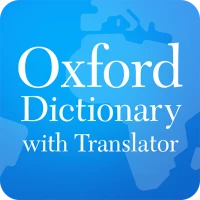
Oxford Dictionary & TranslatorMobiSystems

SiSalute Up per BPER BancaUniSalute S.p.A.

TéléStar programmes & actu TVReworld Media Magazines

Mon Epargne EntrepriseBNP PARIBAS