
Latest Version
Version
1.0.8
1.0.8
Update
April 03, 2025
April 03, 2025
Developer
Talex Watch Faces
Talex Watch Faces
Categories
Tools
Tools
Platforms
Android
Android
Downloads
0
0
License
Rp 16.000,00
Rp 16.000,00
Package Name
com.watchfacestudio.golden_floral_wf
com.watchfacestudio.golden_floral_wf
Report
Report a Problem
Report a Problem
More About Golden Floral Watch Face
INSTALLATION HELPER:
1. Once you purchased a Watch Face please allow about 10-15 minutes for syncronization between google store and watch device.
2. IF new WF doesn't appear on your Watch automatically please try the following: long tap to the watch screen > swipe through the list of your watch faces till its End > tap + (plus) > another list would open. Please check it totally, your Newly bought Watch face should be there.
Golden Floral watch face is an elegant watch face for Wear OS. Lovely feminine design, high quality graphics, battery friendly, multi language.
12/24 Digital time HH:MM (AUTO-sync with your Phone time)
No leading '0' in HH of 12hr time mode.
Bright & Big digits - easy to read.
20 Floral Themes. Easy way to select the one you prefer. SingleTAP the Big Flowers to switch between themes. Check the Themes screen to see the active area.
NOTE: sometimes Installation from Google store to your watch might delay. If a watch face doesn't appear on your watch in a few minutes You might try to install it Directly from your Watch: swipe up, tap Google play icon, search "Golden Floral Watch" from Play Store on the watch and hit “Install” button. That way a WF would be downloaded directly to your watch.
Active mode FEATURES
- 20 floral Themes - 10 Original ones+10 Diamond ones - SingleTAP to change
- 12/24 Digital time HH:MM (auto-sync with your phone time)
- No leading '0' in HH of 12hr time
- Day of Week/Date/Month (EN, DE, RU, FR, IT, ES, TR languages supported)
- Schedule Shortcut
- Battery % + Battery Status Shortcut
- Seconds ON/OFF - SingleTap to the Minutes digits to switch on/off
- Step counter + SHealth Shortcut
- Heart Rate + Shortcut to Measuring Heart Rate(Tap to start measuring )
Tap the heart icon to measure your heart rate. The heart icon will start to blink while measuring. Keep still while measuring.
Always-On FEATURES
- 12/24 Digital time HH:MM
- Day of Week/Date/Month
- Battery %
2. IF new WF doesn't appear on your Watch automatically please try the following: long tap to the watch screen > swipe through the list of your watch faces till its End > tap + (plus) > another list would open. Please check it totally, your Newly bought Watch face should be there.
Golden Floral watch face is an elegant watch face for Wear OS. Lovely feminine design, high quality graphics, battery friendly, multi language.
12/24 Digital time HH:MM (AUTO-sync with your Phone time)
No leading '0' in HH of 12hr time mode.
Bright & Big digits - easy to read.
20 Floral Themes. Easy way to select the one you prefer. SingleTAP the Big Flowers to switch between themes. Check the Themes screen to see the active area.
NOTE: sometimes Installation from Google store to your watch might delay. If a watch face doesn't appear on your watch in a few minutes You might try to install it Directly from your Watch: swipe up, tap Google play icon, search "Golden Floral Watch" from Play Store on the watch and hit “Install” button. That way a WF would be downloaded directly to your watch.
Active mode FEATURES
- 20 floral Themes - 10 Original ones+10 Diamond ones - SingleTAP to change
- 12/24 Digital time HH:MM (auto-sync with your phone time)
- No leading '0' in HH of 12hr time
- Day of Week/Date/Month (EN, DE, RU, FR, IT, ES, TR languages supported)
- Schedule Shortcut
- Battery % + Battery Status Shortcut
- Seconds ON/OFF - SingleTap to the Minutes digits to switch on/off
- Step counter + SHealth Shortcut
- Heart Rate + Shortcut to Measuring Heart Rate(Tap to start measuring )
Tap the heart icon to measure your heart rate. The heart icon will start to blink while measuring. Keep still while measuring.
Always-On FEATURES
- 12/24 Digital time HH:MM
- Day of Week/Date/Month
- Battery %
Rate the App
Add Comment & Review
User Reviews
Based on 0 reviews
No reviews added yet.
Comments will not be approved to be posted if they are SPAM, abusive, off-topic, use profanity, contain a personal attack, or promote hate of any kind.
More »










Popular Apps

Maybank2u KH ClassicMalayan Banking Berhad

HomixEnel X SRL

StandBy 17: Themes, Widgets #1Digital Time Charging Displays

3Club Threesome Swinger DatingCouples NSA Flirt, Hookup Meet

Keen Psychic Reading & TarotLive Call & Chat with Psychics

Onleihe 3.0divibib GmbH
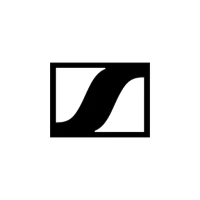
Sennheiser Smart ControlSonova Consumer Hearing GmbH

Enel X WayENEL X WAY SRL
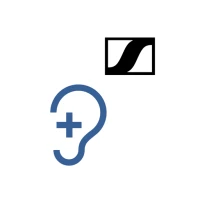
Sennheiser MobileConnectSennheiser electronic

Enel EnergiaEnel Spa





















