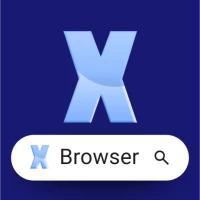Latest Version
Version
2.3.0
2.3.0
Update
December 22, 2024
December 22, 2024
Developer
WearSoft
WearSoft
Categories
Tools
Tools
Platforms
Android
Android
Downloads
0
0
License
Free
Free
Package Name
info.wearsoft.locus.addon.ciq
info.wearsoft.locus.addon.ciq
Report
Report a Problem
Report a Problem
More About Garmin add-on for Locus Map
Navigate yourself with your Garmin on a whole new level! Connect it with Locus Map, one of the best outdoor navigation apps for Android. Enjoy route planning on a big screen of a smartphone and navigate, track your activities or even play geocaching with Garmin.
With Locus Map for Garmin you can
1) use it as main activity application which enables you:
-- display real-time data from Locus Map running on your smartphone in your Garmin:
---- NAVIGATION
---- GUIDANCE
---- TRACK RECORDING
---- DEVICE STATUS (battery, GPS.. )
-- record activities, provide their statistics and store them on Garmin Connect
-- see map stored on your Garmin device (on supported devices)
2) EXPORT ROUTES from your smartphone to your Garmin to navigate them with other activity apps (on devices supporting navigation features)
DEVICES COMPATIBILITY & QUICK SETUP & USER GUIDE & FAQ & TROUBLESHOOTING
https://docs.locusmap.eu/doku.php?id=manual:user_guide:add-ons:locusforgarmin
PREVIEW/PREMIUM MODE
After installation, the app runs in a “Preview mode”. Full-featured Premium version can be purchased in Locus Store (within Locus Map app) for about 4 EUR. You can test all main features compatible with your Garmin before purchase to see whether the app behaves correctly with your Android phone and Garmin combination.
By unlocking Premium mode, you will get:
- removed Preview Mode overlays
- no Preview mode splash screen
- vibration alerts before navigation events
- dynamic screen manager (hides unused screens etc.)
- and more
To use the app, you must install:
- this Android communication app, through which you can install all rest. After the initial setup, you don’t need to open this application again as it runs in the background when required.
- Locus Map outdoor navigation app
- Locus Map for Garmin Connect IQ app ( https://apps.garmin.com/en-US/apps/f15dd655-e734-456e-b8f5-314d287df4a4 )
Get help, write your ideas or please let us just know what you think!
Mail: locusmap@wearsoft.info
FB: https://www.facebook.com/LocusMapForGarmin/
1) use it as main activity application which enables you:
-- display real-time data from Locus Map running on your smartphone in your Garmin:
---- NAVIGATION
---- GUIDANCE
---- TRACK RECORDING
---- DEVICE STATUS (battery, GPS.. )
-- record activities, provide their statistics and store them on Garmin Connect
-- see map stored on your Garmin device (on supported devices)
2) EXPORT ROUTES from your smartphone to your Garmin to navigate them with other activity apps (on devices supporting navigation features)
DEVICES COMPATIBILITY & QUICK SETUP & USER GUIDE & FAQ & TROUBLESHOOTING
https://docs.locusmap.eu/doku.php?id=manual:user_guide:add-ons:locusforgarmin
PREVIEW/PREMIUM MODE
After installation, the app runs in a “Preview mode”. Full-featured Premium version can be purchased in Locus Store (within Locus Map app) for about 4 EUR. You can test all main features compatible with your Garmin before purchase to see whether the app behaves correctly with your Android phone and Garmin combination.
By unlocking Premium mode, you will get:
- removed Preview Mode overlays
- no Preview mode splash screen
- vibration alerts before navigation events
- dynamic screen manager (hides unused screens etc.)
- and more
To use the app, you must install:
- this Android communication app, through which you can install all rest. After the initial setup, you don’t need to open this application again as it runs in the background when required.
- Locus Map outdoor navigation app
- Locus Map for Garmin Connect IQ app ( https://apps.garmin.com/en-US/apps/f15dd655-e734-456e-b8f5-314d287df4a4 )
Get help, write your ideas or please let us just know what you think!
Mail: locusmap@wearsoft.info
FB: https://www.facebook.com/LocusMapForGarmin/
Rate the App
Add Comment & Review
User Reviews
Based on 0 reviews
No reviews added yet.
Comments will not be approved to be posted if they are SPAM, abusive, off-topic, use profanity, contain a personal attack, or promote hate of any kind.
More »










Popular Apps

Enel X WayENEL X WAY SRL

3Club Threesome Swinger DatingCouples NSA Flirt, Hookup Meet

Enel EnergiaEnel Spa

Keen Psychic Reading & TarotLive Call & Chat with Psychics

StandBy 17: Themes, Widgets #1Digital Time Charging Displays

Kasir Pintar® - POS & PPOBPT Kasir Pintar Internasional
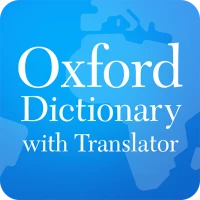
Oxford Dictionary & TranslatorMobiSystems

SiSalute Up per BPER BancaUniSalute S.p.A.

TéléStar programmes & actu TVReworld Media Magazines

Mon Epargne EntrepriseBNP PARIBAS