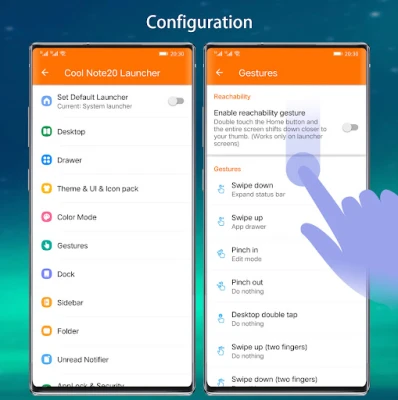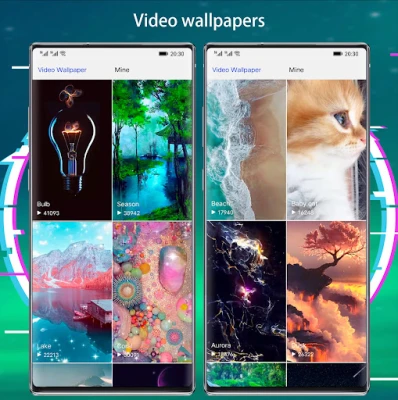Latest Version
Version
10.2.1
10.2.1
Update
January 11, 2025
January 11, 2025
Developer
Cool Launcher App Team
Cool Launcher App Team
Categories
Tools
Tools
Platforms
Android
Android
Downloads
0
0
License
Free
Free
Package Name
com.note9.launcher.cool
com.note9.launcher.cool
Report
Report a Problem
Report a Problem
More About Cool Note20 Launcher Galaxy UI
Cool Note20 Launcher is a cool style of Galaxy Note20 launcher with many valuable features and many configurations.
❤️ Who will get value from Cool Note20 Launcher?
1. People who has a bit old phones and want to make their phone look modern, just try this Cool Note20 Launcher, need not flash Rom
2. People who has Galaxy J/A/C/S series devices or other brands' devices and want to experience Galaxy Note20, just try this Cool Note20 Launcher
3. People who has Galaxy Note series devices and want more new, cool features from launcher than One UI launcher, just try this Cool Note20 Launcher
💡 Notice for users:
+ Android™ is a registered trademark of Google, Inc.
+ Cool Note20 Launcher is inspired by Galaxy Note20 Launcher, it is NOT official Samsung™ Galaxy Note20 Launcher, it is built by Cool Launcher App Team.
🔥 Cool Note20 Launcher features:
+ Support Most Phones: Note20 Launcher can be installed and used in ALL the Android 4.0+ devices, amazing
+ Themes and Wallpapers: Note20 Launcher has many beautiful launcher themes and wallpapers in online store
+ Drawer Style: horizontal, vertical, category, or list drawer
+ Gestures: swipe gesture, pinch gesture, two fingers gesture
+ Icon Pack: Note20 Launcher support almost all icon pack made by third-party
+ Video Wallpaper, Live Wallpaper, very cool
+ Hide Apps, or lock the hidden apps
+ App Lock, protect privacy
+ Round Corner Screen, make your phone like full screen phone
+ Battery status, storage status, memory status built-in launcher
+ Color Mode: light launcher mode, dark launcher mode, automatic mode
+ Unread Notifier shown on launcher desktop icon
+ Change launcher icon size, launcher grid size
+ Launcher desktop transition effect
+ T9 search in launcher desktop
+ Note20 Launcher support change font
+ Support multi dock pages
+ Dock background option
+ Folder color, folder style option
+ Many other launcher features, just install and try Cool Note20 Launcher!
Permission required:
(We take care your privacy, for detail , please refer to privacy policy)
1. Access photos, media: needed to manage themes & wallpapers in theme store
👍If you like, please rate Cool Note20 Launcher, you are helping us making Cool Note20/Note10 Launcher better and better for all users, great thanks!
1. People who has a bit old phones and want to make their phone look modern, just try this Cool Note20 Launcher, need not flash Rom
2. People who has Galaxy J/A/C/S series devices or other brands' devices and want to experience Galaxy Note20, just try this Cool Note20 Launcher
3. People who has Galaxy Note series devices and want more new, cool features from launcher than One UI launcher, just try this Cool Note20 Launcher
💡 Notice for users:
+ Android™ is a registered trademark of Google, Inc.
+ Cool Note20 Launcher is inspired by Galaxy Note20 Launcher, it is NOT official Samsung™ Galaxy Note20 Launcher, it is built by Cool Launcher App Team.
🔥 Cool Note20 Launcher features:
+ Support Most Phones: Note20 Launcher can be installed and used in ALL the Android 4.0+ devices, amazing
+ Themes and Wallpapers: Note20 Launcher has many beautiful launcher themes and wallpapers in online store
+ Drawer Style: horizontal, vertical, category, or list drawer
+ Gestures: swipe gesture, pinch gesture, two fingers gesture
+ Icon Pack: Note20 Launcher support almost all icon pack made by third-party
+ Video Wallpaper, Live Wallpaper, very cool
+ Hide Apps, or lock the hidden apps
+ App Lock, protect privacy
+ Round Corner Screen, make your phone like full screen phone
+ Battery status, storage status, memory status built-in launcher
+ Color Mode: light launcher mode, dark launcher mode, automatic mode
+ Unread Notifier shown on launcher desktop icon
+ Change launcher icon size, launcher grid size
+ Launcher desktop transition effect
+ T9 search in launcher desktop
+ Note20 Launcher support change font
+ Support multi dock pages
+ Dock background option
+ Folder color, folder style option
+ Many other launcher features, just install and try Cool Note20 Launcher!
Permission required:
(We take care your privacy, for detail , please refer to privacy policy)
1. Access photos, media: needed to manage themes & wallpapers in theme store
👍If you like, please rate Cool Note20 Launcher, you are helping us making Cool Note20/Note10 Launcher better and better for all users, great thanks!
Rate the App
Add Comment & Review
User Reviews
Based on 0 reviews
No reviews added yet.
Comments will not be approved to be posted if they are SPAM, abusive, off-topic, use profanity, contain a personal attack, or promote hate of any kind.
More »










Popular Apps

Enel X WayENEL X WAY SRL

HomixEnel X SRL

Enel EnergiaEnel Spa
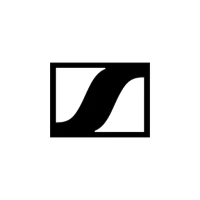
Sennheiser Smart ControlSonova Consumer Hearing GmbH

3Club Threesome Swinger DatingCouples NSA Flirt, Hookup Meet

StandBy 17: Themes, Widgets #1Digital Time Charging Displays

Keen Psychic Reading & TarotLive Call & Chat with Psychics

PIBMNPrimeira Batista

IBF AraguaínaBatista Filadélfia

Amar Bank DigitalPT Bank Amar Indonesia Tbk.