
Latest Version
Version
1.3.2
1.3.2
Update
December 03, 2024
December 03, 2024
Developer
HoonPany
HoonPany
Categories
Tools
Tools
Platforms
Android
Android
Downloads
0
0
License
Free
Free
Package Name
com.hoonpany.skipads
com.hoonpany.skipads
Report
Report a Problem
Report a Problem
More About Auto Skip Ads
* Did you find it difficult to click the Skip Ads button each time?
Then download the "Auto Skip Ads" app now.
* "Auto Skip Ads" app provides auto skip function.
(Support service: Youtube, Naver TV, AfreecaTV)
* The Auto Skip Ads app works only when the Ad Skip button is activated on each platform, and does not prevent ads from appearing.
The "Auto Skip Ads" app is not an ad-free app!
It acts as an automatic click on the "Skip Ads" button!
Accessibility service permission is required for the "Auto Skip Ads" app to run properly.
* How to obtain service authorization.
Select “Settings” menu ▶ Select “Accessibility” menu ▶ Select service menu and activate Auto Skip Ads service
If you write any other questions in the comments, we will respond.
Thank you!
[Supported features]
■ Automatic click to skip ad
: Automatically clicks the skip button on ads that appear between videos.
■ Mute advertising video
: You can set it so that only the sound of the advertising video is played.
[How to use]
① Install Auto Skip Ads app
② Accessibility settings
: Accessibility is the basic permission required to click Skip Ad.
⚠ Explicit disclosure of accessibility permission use⚠
Auto Skip Ads uses the Accessibility API to automatically click the SKIP button on your ads.
The Accessibility API is used only for app functionality and does not collect any personal information.
Tracking data can be used to improve app performance.
* "Auto Skip Ads" app provides auto skip function.
(Support service: Youtube, Naver TV, AfreecaTV)
* The Auto Skip Ads app works only when the Ad Skip button is activated on each platform, and does not prevent ads from appearing.
The "Auto Skip Ads" app is not an ad-free app!
It acts as an automatic click on the "Skip Ads" button!
Accessibility service permission is required for the "Auto Skip Ads" app to run properly.
* How to obtain service authorization.
Select “Settings” menu ▶ Select “Accessibility” menu ▶ Select service menu and activate Auto Skip Ads service
If you write any other questions in the comments, we will respond.
Thank you!
[Supported features]
■ Automatic click to skip ad
: Automatically clicks the skip button on ads that appear between videos.
■ Mute advertising video
: You can set it so that only the sound of the advertising video is played.
[How to use]
① Install Auto Skip Ads app
② Accessibility settings
: Accessibility is the basic permission required to click Skip Ad.
⚠ Explicit disclosure of accessibility permission use⚠
Auto Skip Ads uses the Accessibility API to automatically click the SKIP button on your ads.
The Accessibility API is used only for app functionality and does not collect any personal information.
Tracking data can be used to improve app performance.
Rate the App
Add Comment & Review
User Reviews
Based on 0 reviews
No reviews added yet.
Comments will not be approved to be posted if they are SPAM, abusive, off-topic, use profanity, contain a personal attack, or promote hate of any kind.
More »










Popular Apps

Enel X WayENEL X WAY SRL

Enel EnergiaEnel Spa

3Club Threesome Swinger DatingCouples NSA Flirt, Hookup Meet

Keen Psychic Reading & TarotLive Call & Chat with Psychics

Kasir Pintar® - POS & PPOBPT Kasir Pintar Internasional

StandBy 17: Themes, Widgets #1Digital Time Charging Displays
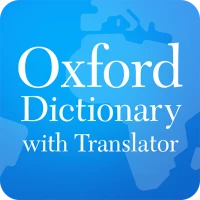
Oxford Dictionary & TranslatorMobiSystems

TéléStar programmes & actu TVReworld Media Magazines

Rome2Rio: Trip PlannerRome2Rio Pty Ltd

Fastpay: Agen PPOB Pulsa TiketToko Modern Fastpay





















